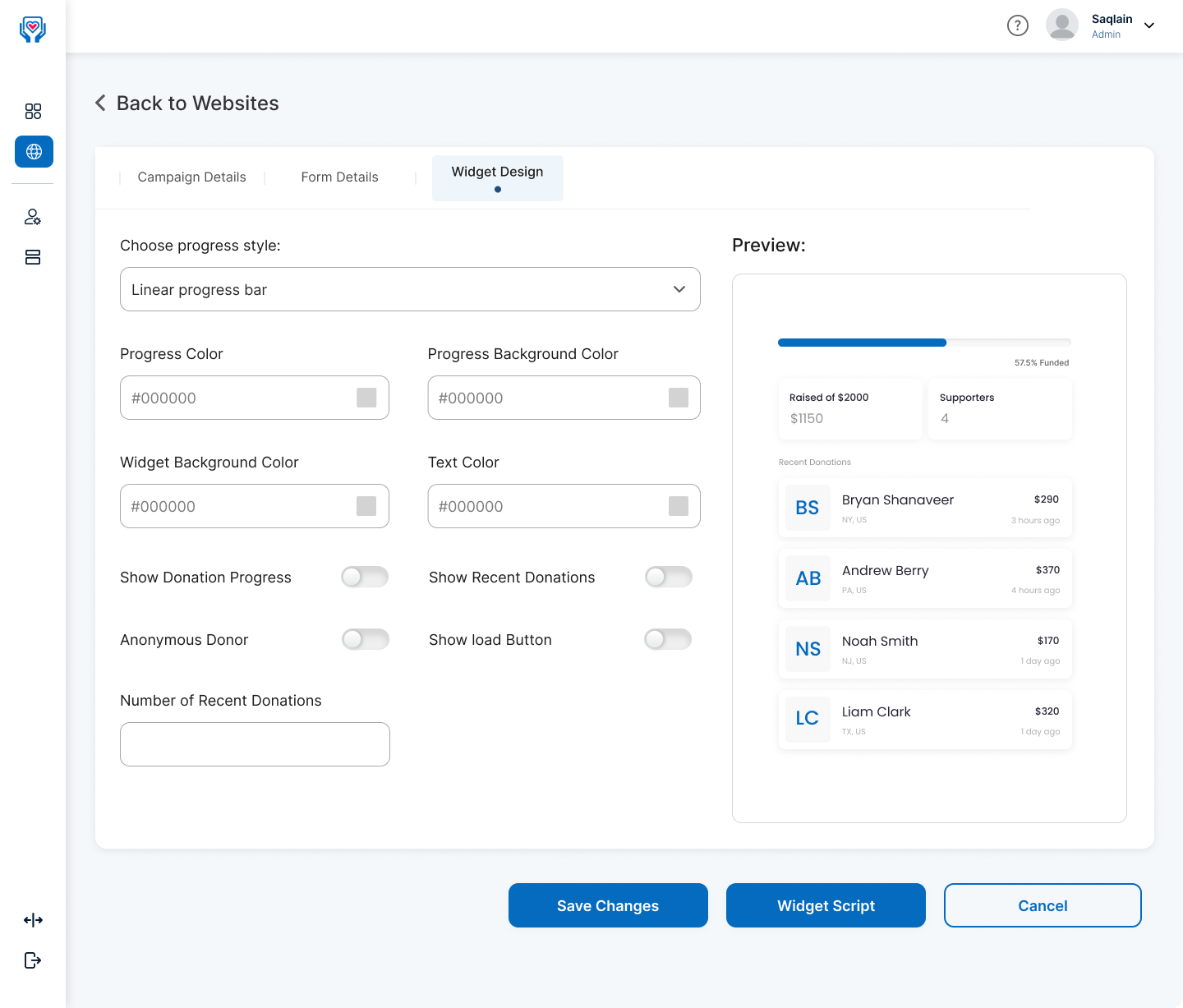How to Set Up Donations on Squarespace Without Extra Fees
Setting up a donation system on Squarespace can be tricky. Squarespace’s native donation block is easy to use but often comes with significant platform and processing fees. If you're looking for a cost-effective solution, this guide will show you how to bypass the Squarespace donation block altogether and save on extra charges by using SquareDonations.
Step 1: Skip the Squarespace Donation Block
Squarespace’s donation block is a native option for accepting donations, but it isn’t the most cost-efficient. Here’s the breakdown of the fee you’ll face:
Transaction Fees from Squaresapce: 3% per transaction.
Fees from Stripe/PayPal: Typically 2.9% + $0.30 per transaction.
Platform Restrictions: Limited customization options and no advanced donor tracking.
If reducing fees and enhancing features is a priority, consider skipping the donation block and opting for a more tailored solution like SquareDonations.
Step 2: Install SquareDonations for Lower Fees and Enhanced Features
SquareDonations is a powerful alternative designed specifically for Squarespace websites. Here’s how it helps:
Bypass Squarespace Platform Fees: No need to use Squarespace’s built-in system. With SquareDonations, you can set up donations independently.
Lower Costs: Choose between plans with 0%-1% platform fees, in addition to Stripe’s standard processing fees.
Advanced Customization: Fully customizable widgets and forms that match your site’s branding.
Step 3: Set Up SquareDonations on Your Squarespace Website
Getting started is easy:
Connect Your Squarespace Site: Link your website to SquareDonations through a two clicks setup process.
Create or Import Campaigns: Start from scratch or migrate existing donation campaigns seamlessly.
Add Custom Widgets and Forms: Use donation progress bars, donor recognition widgets, and advanced forms to enhance your fundraising efforts.
Go Live: Share your donation page and start collecting contributions effortlessly.
Here’s detailed guide on how to install and use SquareDonations to boost your donations.
Step 4: Maximize Your Fundraising Potential
With SquareDonations, you get features designed to boost engagement and increase donations:
Real-Time Progress Tracking: Showcase live updates of your campaign’s progress.
Customizable Donor Forms: Add personalized fields to your forms to collect meaningful donor insights.
Automated Follow-Ups: Use integrations like Mailchimp to thank donors and nurture relationships.
Why SquareDonations is the Better Choice
Unlike Squarespace’s donation block or other third-party platforms, SquareDonations offers:
Robust Free Plan: Robust Free plan available with all essentials for your fundraising
Transparent Pricing: Plans with as low as 0%-1% platform fees, ensuring you keep more of the donations.
Seamless Squarespace Integration: Designed specifically for Squarespace websites, with no complicated workarounds.
Complete Flexibility: No branding restrictions, customizable layouts, and a donor-centric design.
Start Saving on Fees Today
By choosing SquareDonations, you’ll eliminate unnecessary fees while offering donors a professional and seamless giving experience.
Get started with SquareDonations now and see how easy it is to set up donations on Squarespace without the extra costs!