Set up a full-featured, no-code donation engine in under 60 seconds, complete with on-site dedicated donor portal, donation management, instant receipts and much more. You pay small fee only when you collect. Works on any website.

















Start collecting donations on your website in just 3 simple steps — no coding or dev required

Works with Squarespace, WordPress, Wix, Webflow, Notion, and more. Copy → Paste → Done.

Set up your branding with colors, logo, donation options, thank-you message, and recurring donation settings - all in a few clicks. No tech skills needed.

Link your bank, add the form, and let donors give with ease. Manage everything from a simple dashboard — no Stripe headaches.
Just a small 1.95% fee per donation.
See how nonprofits, community projects, and solo creators use SquareDonations to grow support, build trust, and collect donations.
Raised
Increase
Just a small 1.95% fee per donation.

SquareDonations gives you everything you need to collect, manage, and grow donations — no monthly fees, no tech stress.
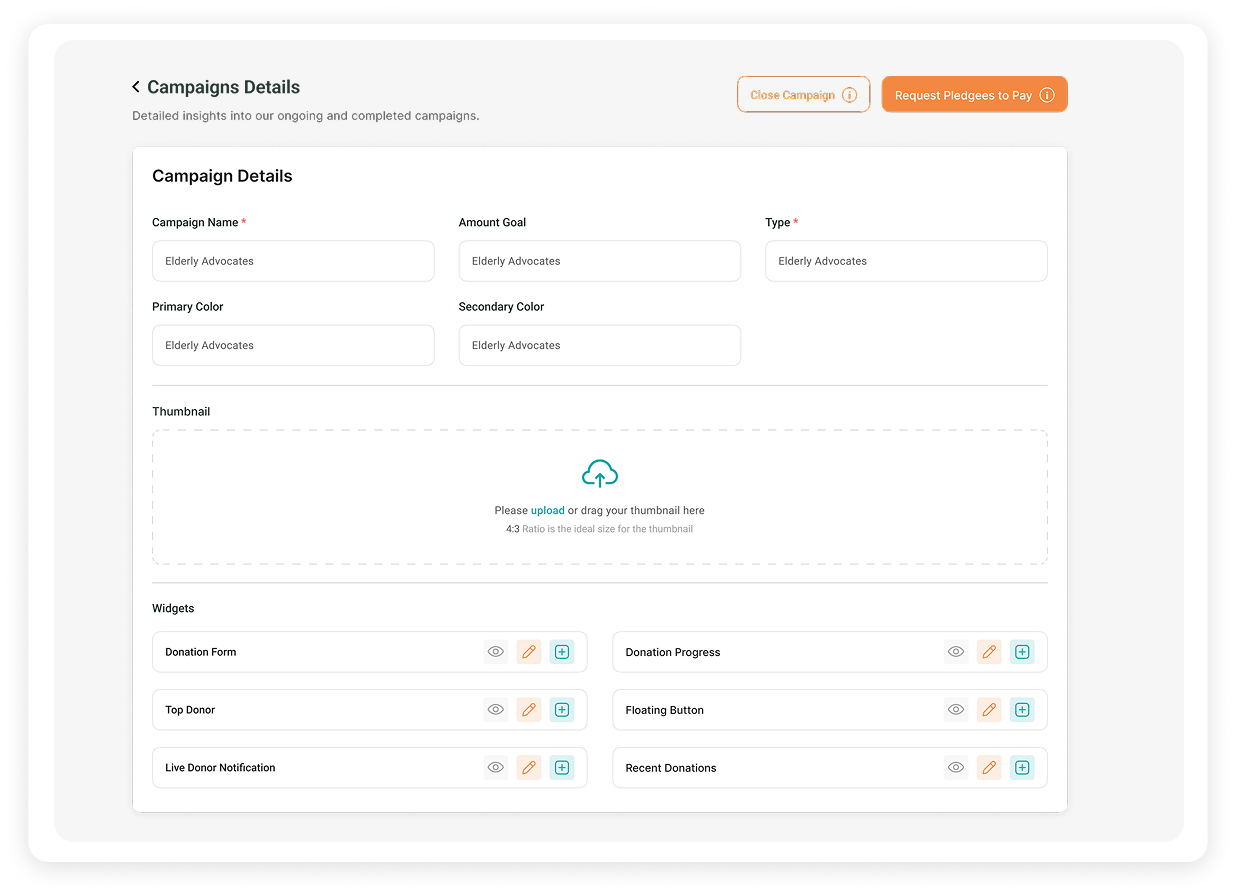
No tech team? No problem. SquareDonations gives you a simple, powerful control panel to manage everything – without the overwhelm.
Add donation forms in seconds
Set your branding, messages, and donor options
Track donations with real-time insights
Connect Stripe, Apple Pay, Google Pay, and more — securely
Go live fast — no tech skills required
Just a small 1.95% fee per donation.
From the first click to the final receipt, every step is built to be smooth, fast, and frustration-free – for donors and fundraisers alike.
Donors give in seconds – no accounts or logins
Automatic email receipts after every donation
Recurring gifts run on autopilot
You stay hands-off
Just a small 1.95% fee per donation.
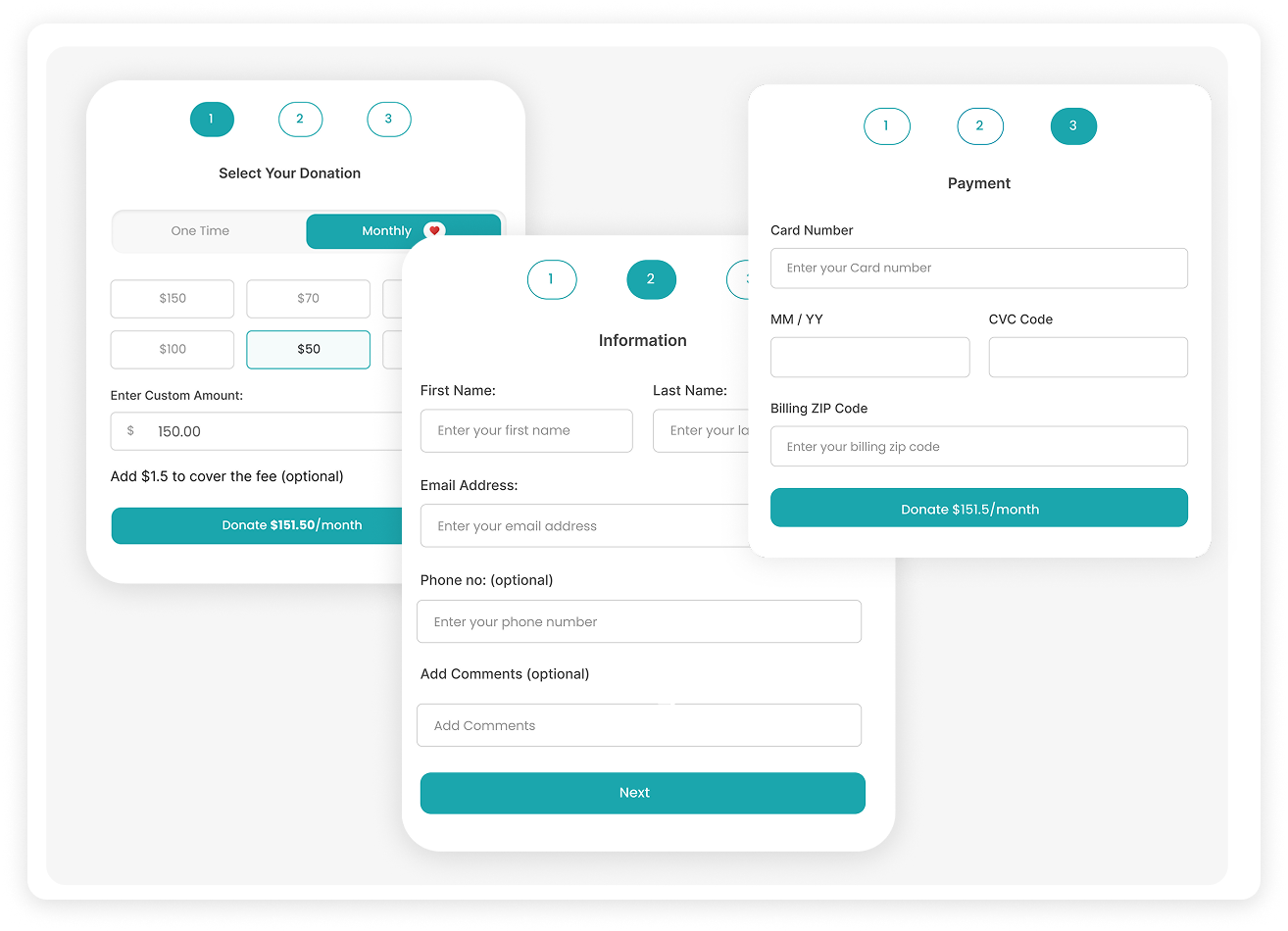
Donors stay on your site, see your name, and manage everything through a fully branded portal – no redirects, no confusion, and no SquareDonations branding in sight. Donor can:
Log in directly from your site
See past donations and download receipts
Edit or cancel recurring donations
Update payment methods
Just a small 1.75% fee per donation.
Join mission-driven sites already fundraising with SquareDonations — no tech team, no setup headaches.
No credit card needed. Just a small 1.95% fee per donation.